How to turn on or turn off Tools?
It’s easy 😉 Go to Setting > Modules and choose the modules you want to activate or desactivate.
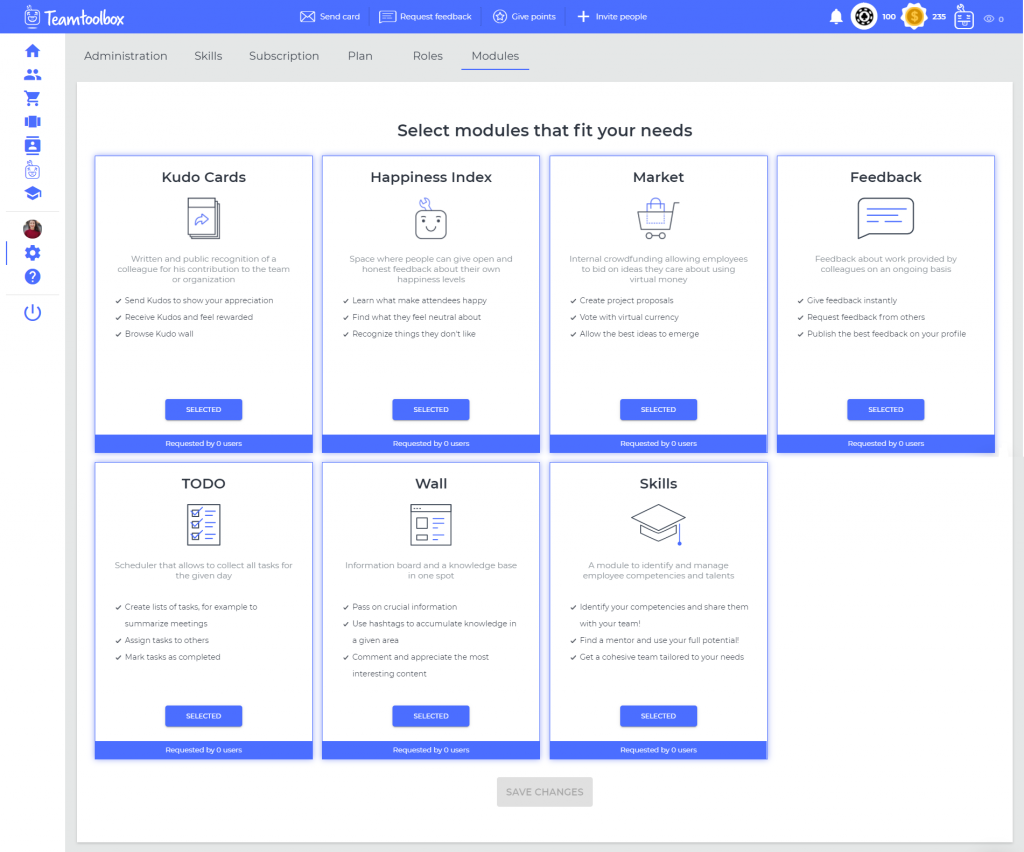
To finish – click “Save changes”. Done! 😉
*Every team Leader can manage the modules for one’s team.
Something went wrong? Contact as at hello@teamtoolbox.io.
Recent Posts
- Generational Competencies in the Workplace: How Skills Differ Across Generations of Employees
- New Year’s Resolutions for Professionals
- Key Competencies in the 21st Century
- Employee Turnover in the Job Market
- The Importance of Cultivating of Employee Appreciation in Organizations
- How to Build the Perfect Team?
- Develop Competencies in a Rapidly Changing Work Environment!