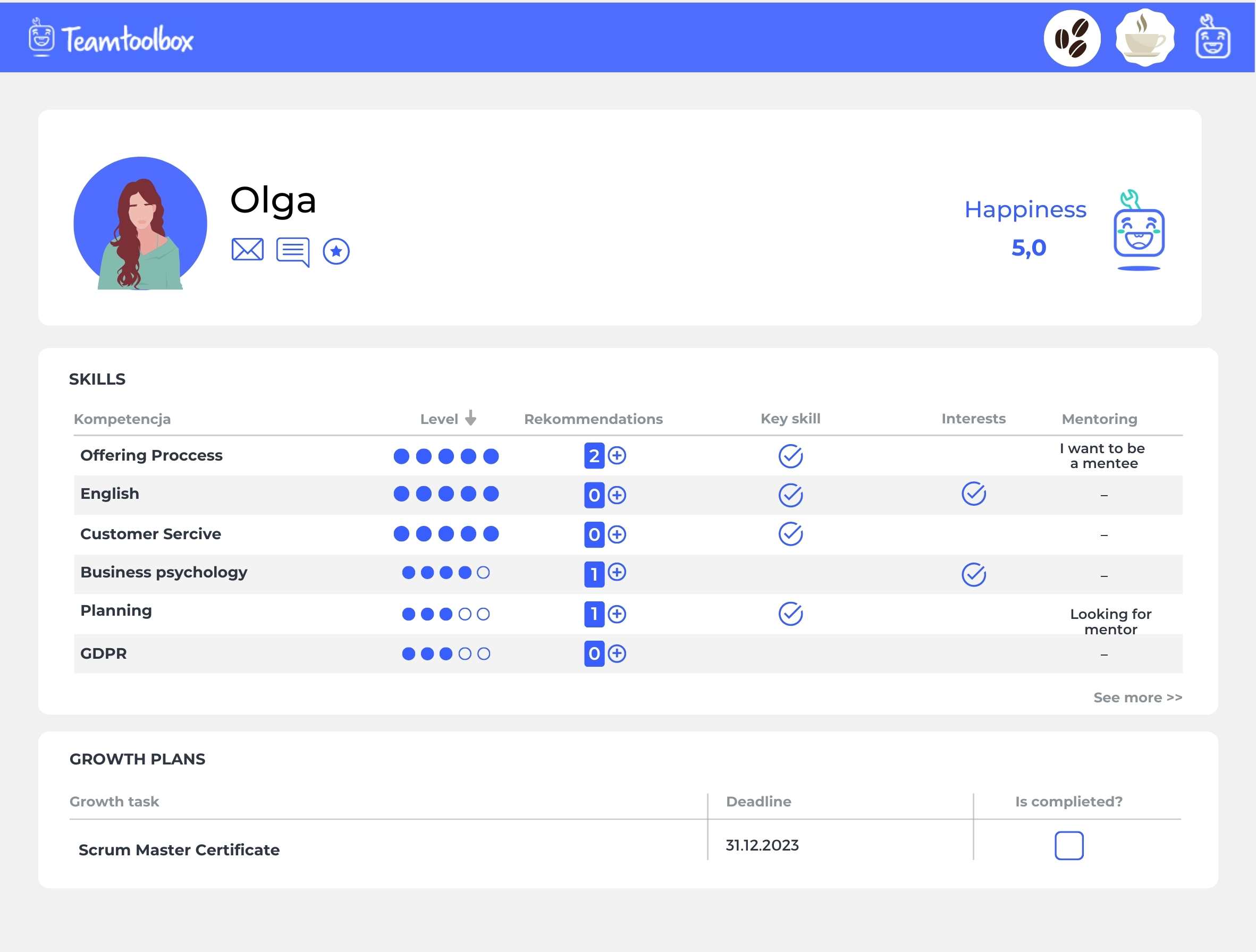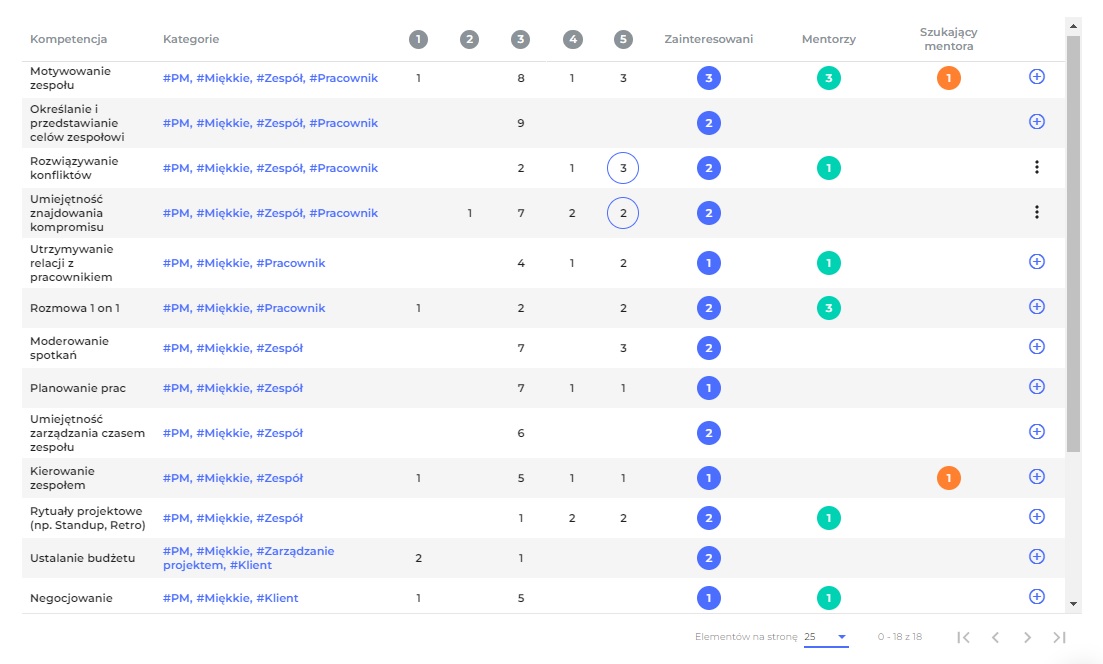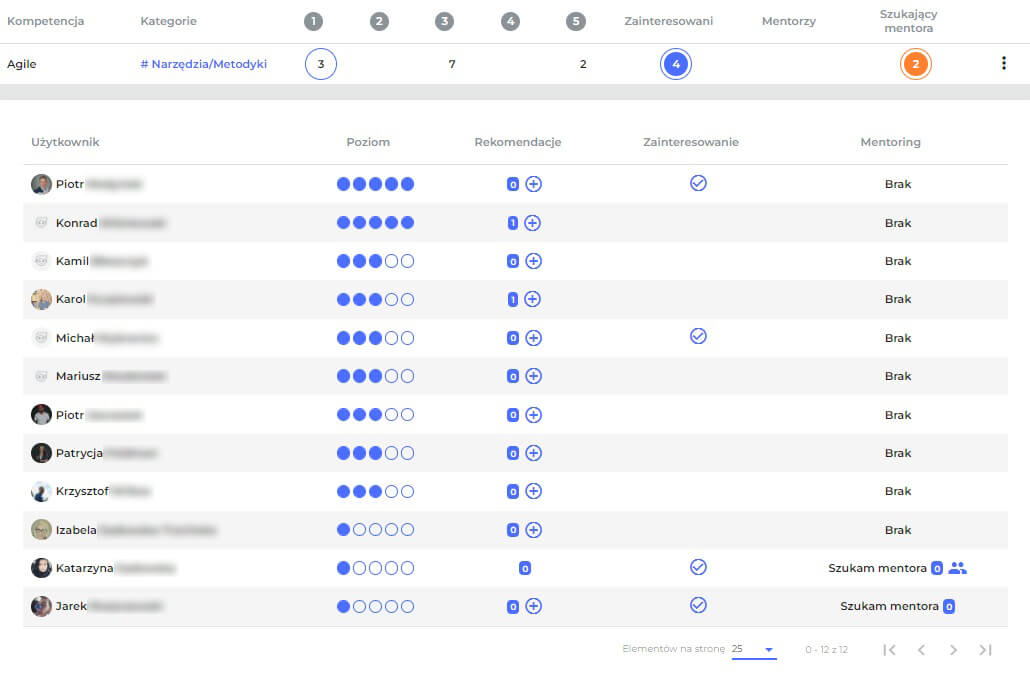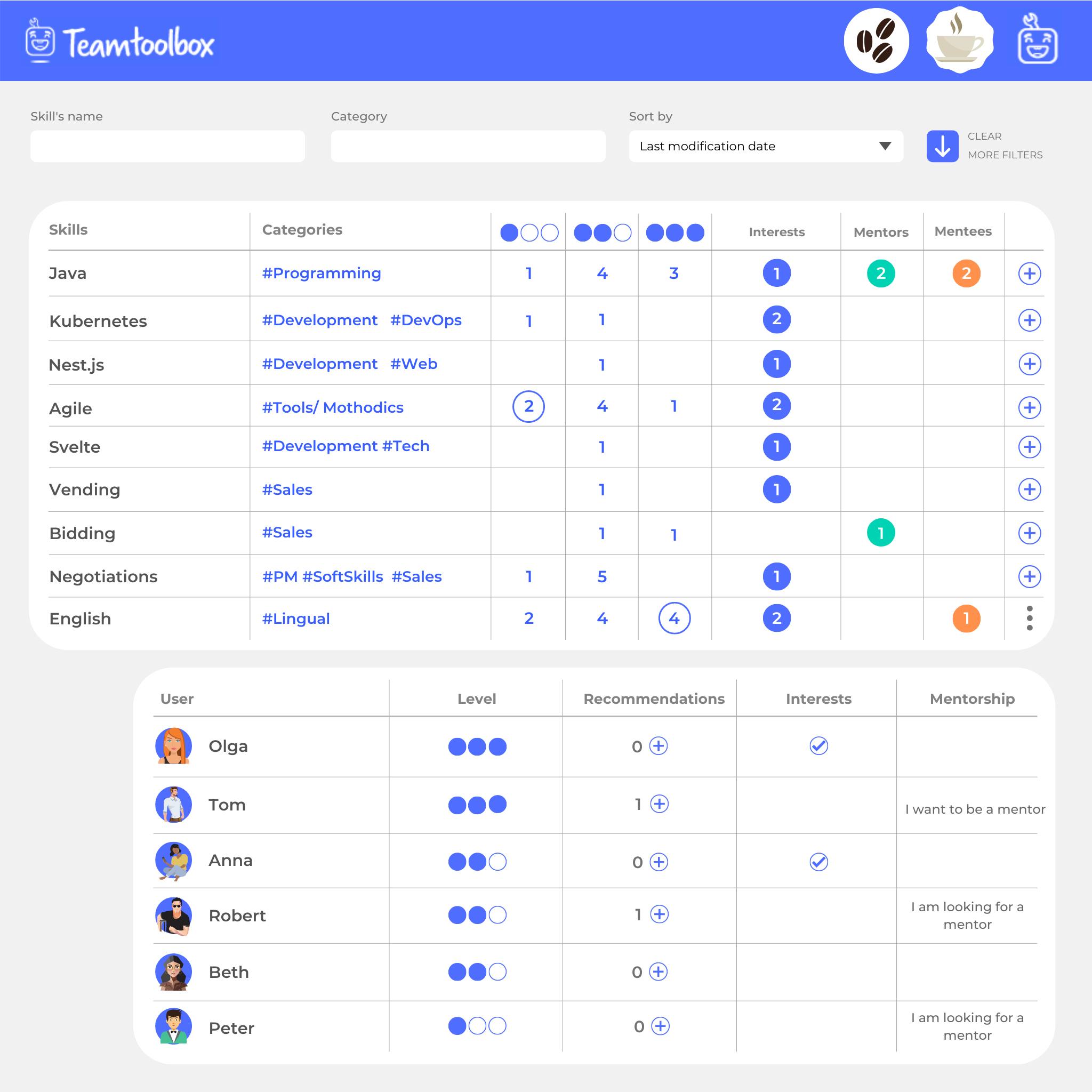
The Skills module is a competency matrix
inside the Teamtoolbox application
By automatically aggregating skills information and interests of employees,
the application provides you with information about each employee,
each project and automatically generates a matrix of competencies
for the entire company to support effective team management.
Employee competency matrix
The basis for the functioning of the competency management support module are application user profiles in your company. Each employee completes the “Skills” section on their profile based on self-evaluation of their skills on a five-level scale of advancement.
- employee’s key competencies, i.e. those in which he feels best, which he wants to develop and use in everyday work;
- general competences, i.e. those skills that are necessary from the perspective of the position held;
- the employee’s interests, i.e. those areas in which your employee develops independently in his free time and would like to develop in this direction also in the business environment.
Our concept allows you to look at the development of each employee individually, because:
- information in the area of key skills will allow you to search for projects better suited to the individual needs of each person, using their current potential,
- information on the competences used in everyday work will allow you to look at the real use of the potential of people in project or team work,
- and information on the employee’s interests will allow you to find areas whose further development will be natural for the employee, while expanding the pool of competences in your company.
By providing information about their competences, employees also have the opportunity to determine their willingness to participate in the Internal Mentoring System.
This means that for each of his competencies, the employee can indicate that he is looking for a mentor who will help him develop a given skill or that he wants to be a mentor to other team members.
In this simple way, users can find colleagues who want to share their experience or draw from the knowledge of others and independently manage the development of their competences.
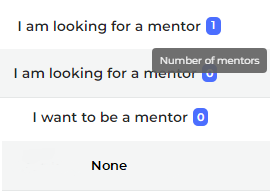
In the Skills section of the User Profile, employees also have the option of giving each other recommendations regarding competences.
On the User Profile, just below the Skills section, there is also a section dedicated to the Employee’s Development Plans – in this place, the employee can add ongoing or planned training or certification and specify the date of their completion. Data on development plans will also be aggregated on the competence boards of teams of which the employee is a member, but we write about it a little below. 😉
Table of Skills for each team
If you recreate the structure of your company in the application, the “Skills” tab will be available on the desktop of each of the created teams and projects. Here you can create Competency Boards of members of each team, project and unit based on information previously completed by employees on their Profiles.
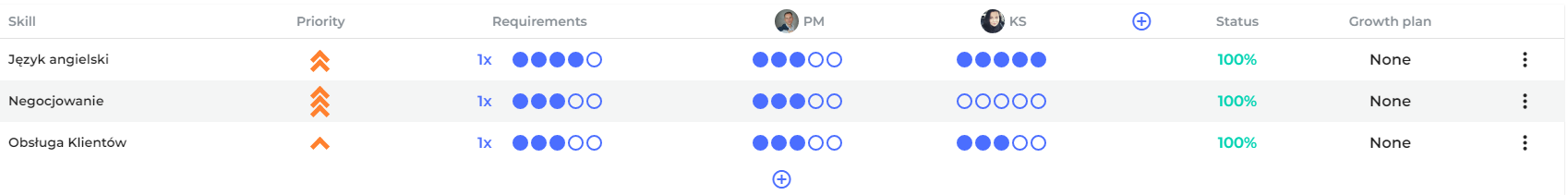
- to verify whether you currently employ employees with the competences necessary to implement the upcoming project or if you need to enlarge the composition of the team,
- to manage the team and the allocation of its members between conducted projects or departments based on their skills,
- in the team building process – after creating a board, you gain insight into “user details”, i.e. information contained in sections of each user’s Profile, such as Personality Styles, Motivators, User DNA or interests.
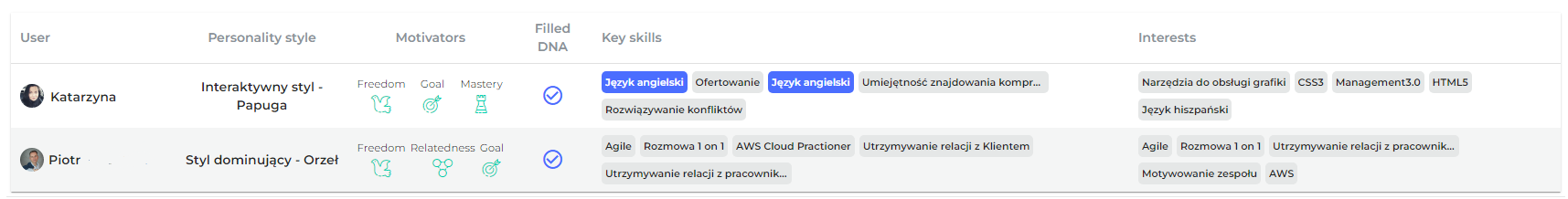
Skills matrix for the entire organization
the profile of each employee separately. The application will automatically aggregate competencies from the profiles of all users and generate
a transparent matrix of competencies for the entire company for you.
In the general view of the Skills module, you can browse resources by sorting them with various filters, displaying, for example: only a selected skill, an indicated category of competencies, the level of advancement of users or employees looking for a mentor.
Begin your adventure with Teamtoolbox!