How does it work and what does it mean?
Below every chart of Happiness Index there is a commentary section, whereyou can monitor and respond for users’ HI comments.
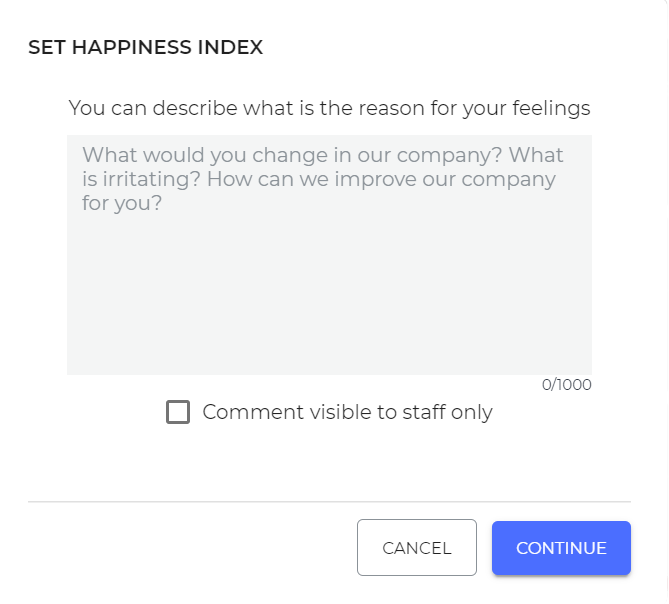
To respond to a comment just click on the chosen open thread – it’s the one with the red icon.

- You can assign one of the team leaders (with proper permissions) to answer chosen comment and tke care ot he issue. You can also assign yourself – just tick the “Asign to me” box.
- You can determine a deadline for commentary service.
- You can respond directly to the author of a HI comment by thicking the “Visible for user being handled” box or just leave a note visible only for other users resposible for the comment section.
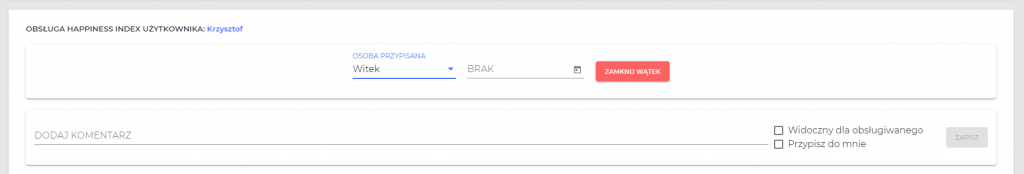
* To answer the comments you need the REPLY_HINDEX_COMMENT permission that can be granted by the Administrator.
How to react?
First, react quickly.
When you see an HI level which seems somewhat alarming or a comment that requires you to respond, try not to let the person communicating this to you feel that his/her efforts have gone unnoticed.
Even the smallest inconvenience, unchecked, can morph into quite a lot of problems.
Secondly, react whenever something changes.
Do you notice a drop in HI in someone who always keeps it at 5,0?
Even the very attempt at establishing a conversation and signalling that we recognise that there is a problem and are able to deal with it, can bring positive effects.
We are not always be able to cope with challenges on our own, but, with a quick response, we can show that we care and perhaps we will be able to stop an employee from leaving.
Why it is important?
It is a very simple implementation of Continuous Improvement inside the company, because valuable information from most affected people are being given and solutions crafted directly with them can be scaled to the whole company. What is more, community can be involved to verify whether changes and improvements suggested by particular person resonate with the team’s or the whole community’s needs.
Recent Posts
- Generational Competencies in the Workplace: How Skills Differ Across Generations of Employees
- New Year’s Resolutions for Professionals
- Key Competencies in the 21st Century
- Employee Turnover in the Job Market
- The Importance of Cultivating of Employee Appreciation in Organizations
- How to Build the Perfect Team?
- Develop Competencies in a Rapidly Changing Work Environment!