How to delete or block an user?
When you want to delete or block any user, go to one’s profile and scroll down to the bottom of the page. There you can find those two buttons.
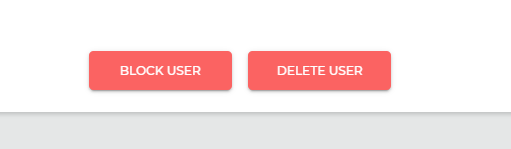
Deleting an user means permanent action of expulsion from the app.
Blocking an user means temporary restriction of acces to the app. If you want to unlock one’s profile – just click “Unblock user” and everything will be ok. 🙂
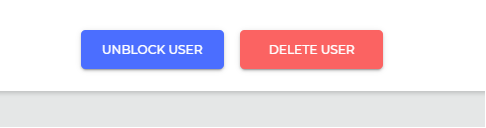
If something went wrong – contact us at hello@teamtoolbox.io.
Recent Posts
- Generational Competencies in the Workplace: How Skills Differ Across Generations of Employees
- New Year’s Resolutions for Professionals
- Key Competencies in the 21st Century
- Employee Turnover in the Job Market
- The Importance of Cultivating of Employee Appreciation in Organizations
- How to Build the Perfect Team?
- Develop Competencies in a Rapidly Changing Work Environment!